Module #5:
Creating 1,500 Words Blog Articles With ChatGPT
Step 1: Sign-up to Free ChatGPT (You can upgrade to GPT4 once inside if you want, to get even better results)
Creating 1,500 Words Articles with my Customizable ChatGPT Prompt
1. Download the Template: Begin by downloading the prompt template I've provided. It is designed to guide ChatGPT in generating a structured, comprehensive blog post.
2. Customizing the Template: In the template, you'll find placeholders marked in red. Replace these with your specific topic and keywords, based on your niche and keyword research.
3. Using ChatGPT: Input your customized prompt into ChatGPT. Then follow ChatGPT instructions. It will generate a detailed, 1500-words articles tailored to your requirements.
4. Editing and Personalization: Once you receive the draft from ChatGPT, it's preferable to edit and personalize it a bit.
P.S. In the prompt, I speak of H tags. So when you will be generating your articles, you will see the H tag numbers beside the headlines.
- So if in the GPT text it sais 'H1', remove it before pasting in your article. Then assign the right H tags to the right headlines.
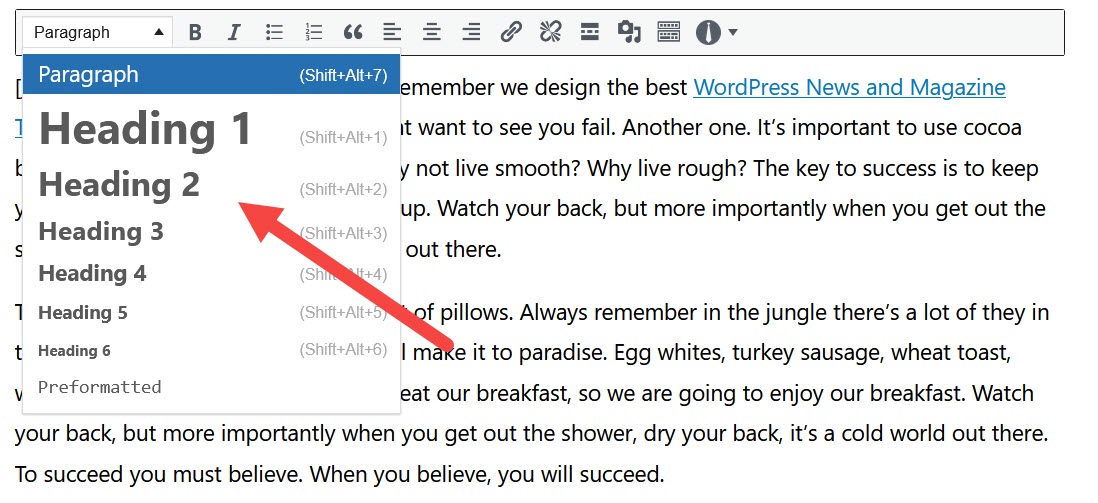
In the next module, we'll explore the use of LinkedIn Pages, Medium, and YouTube as effective platforms for hosting your free traffic generating content, that loops and inter-links with your blog articles.

To your success,
Michel Sirois
P.S. You have questions or need support? We are here for you!
Contact Michel On Facebook: Click Here
Contact Michel On Skype: Misteremarketing
P.P.S. You want help to get started with something that is entirely 'CUSTOM MADE'?... Or perhaps you need '1 On 1' coaching?Learn More About Who We Are And What We Do: Imtrainingconsultants.com
Income Disclosure | Terms & Conditions | DMCA Notice | FTC Statement | Privacy | Contact
© 2013-2025 Scalable PLR Products. All Rights Reserved.