Module #4:
Signing-Up To AdSense + Keyword Research
In this module, we focus on two critical aspects of your online monetization journey: signing up for Google AdSense and conducting effective keyword research using the Google Keyword Planner tool.
Part 1: Signing Up for Google AdSense
Part 2: Here's how you can use the Google Planner tool to find high paying keywords in your niche:
- Access the Google Keyword Planner tool. (You'll need a Google Ads account to be able to use it. It's free to sign-up.)
- Once you're logged in, go to the "Tools & Settings" section and find "Keyword Planner" under "Planning".
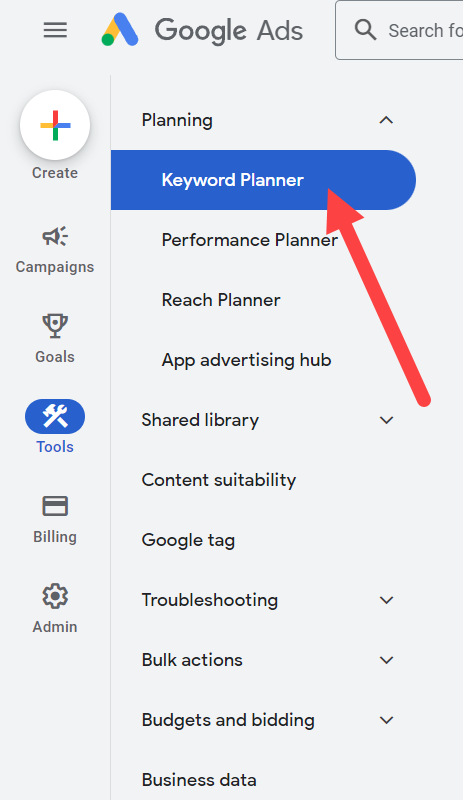
Discover New Keywords:
- Click on "Discover new keywords".
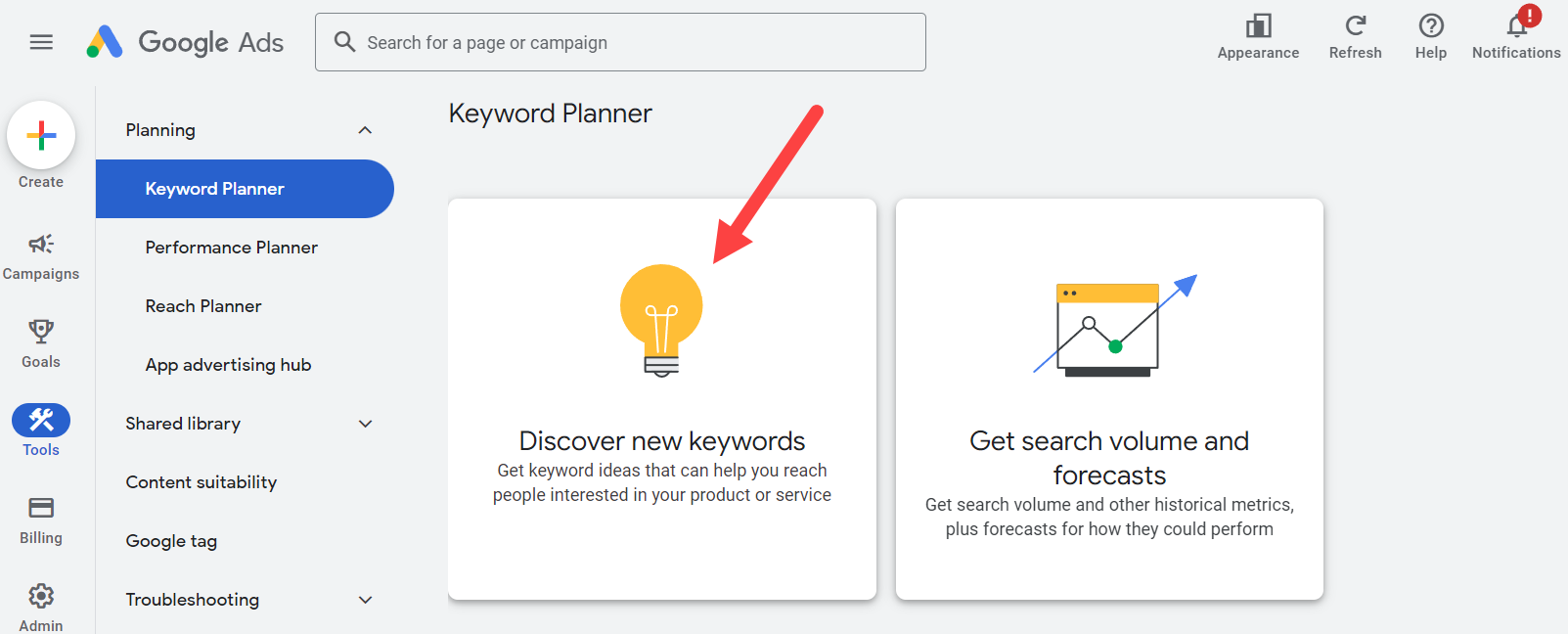
- You can start with a broad keyword related to your niche or even enter a competitor's domain to see keyword suggestions.
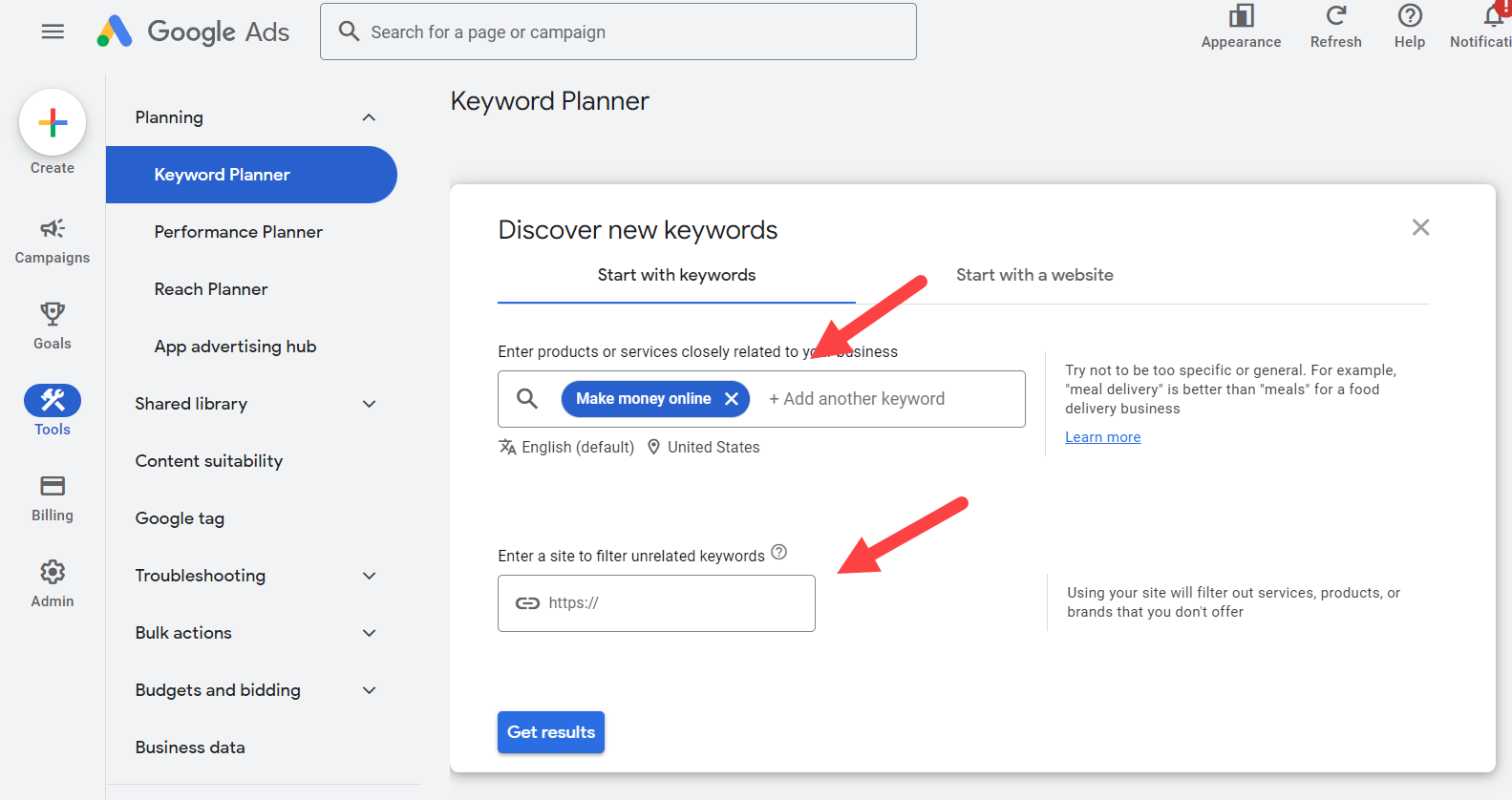
Analyze Keyword Ideas:
- The tool will provide you with a list of keyword ideas based on your input.
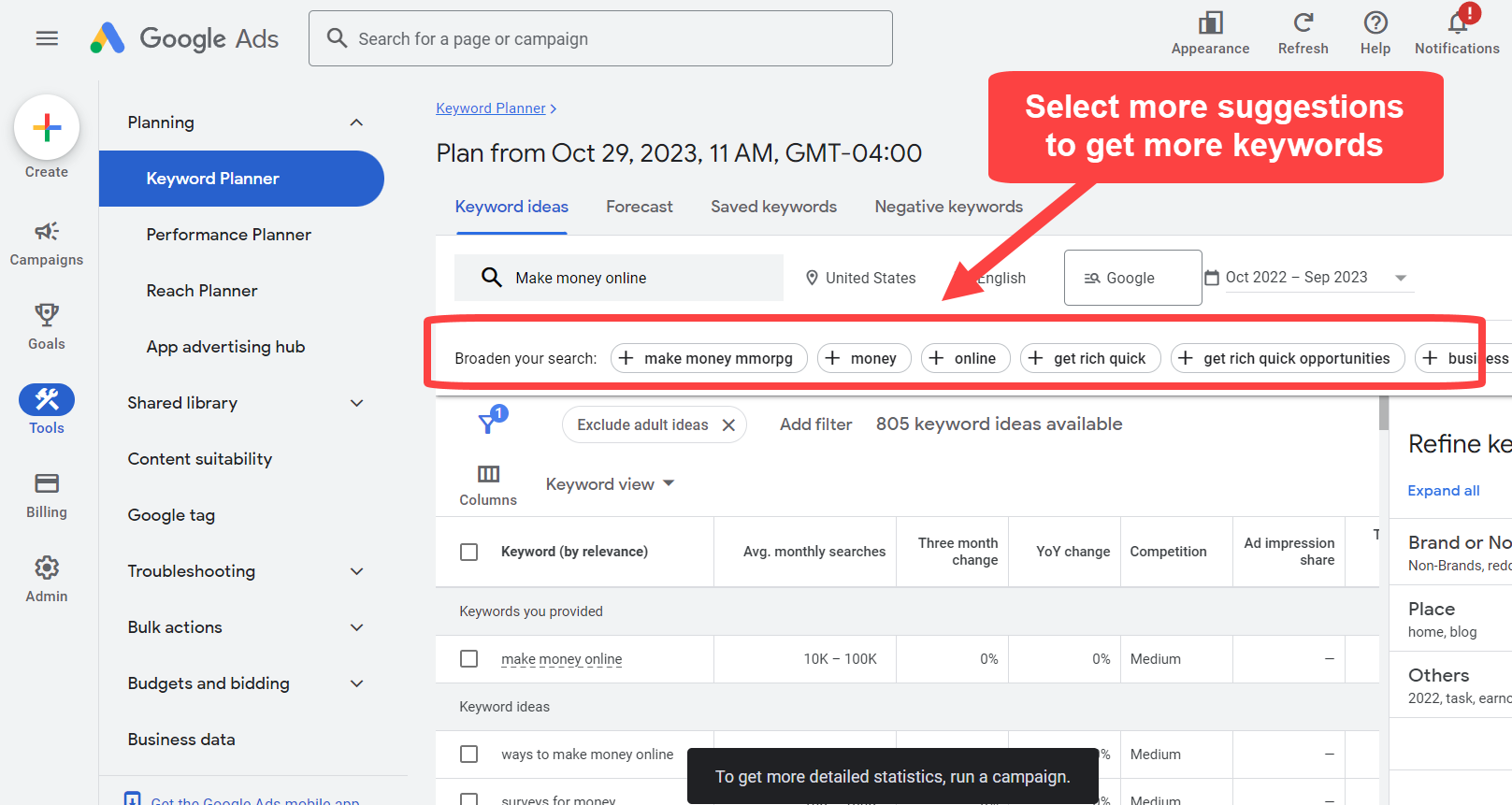
- For each keyword, you'll see data on average monthly searches, competition level, and a range for bid amounts (though this is more relevant for PPC campaigns).
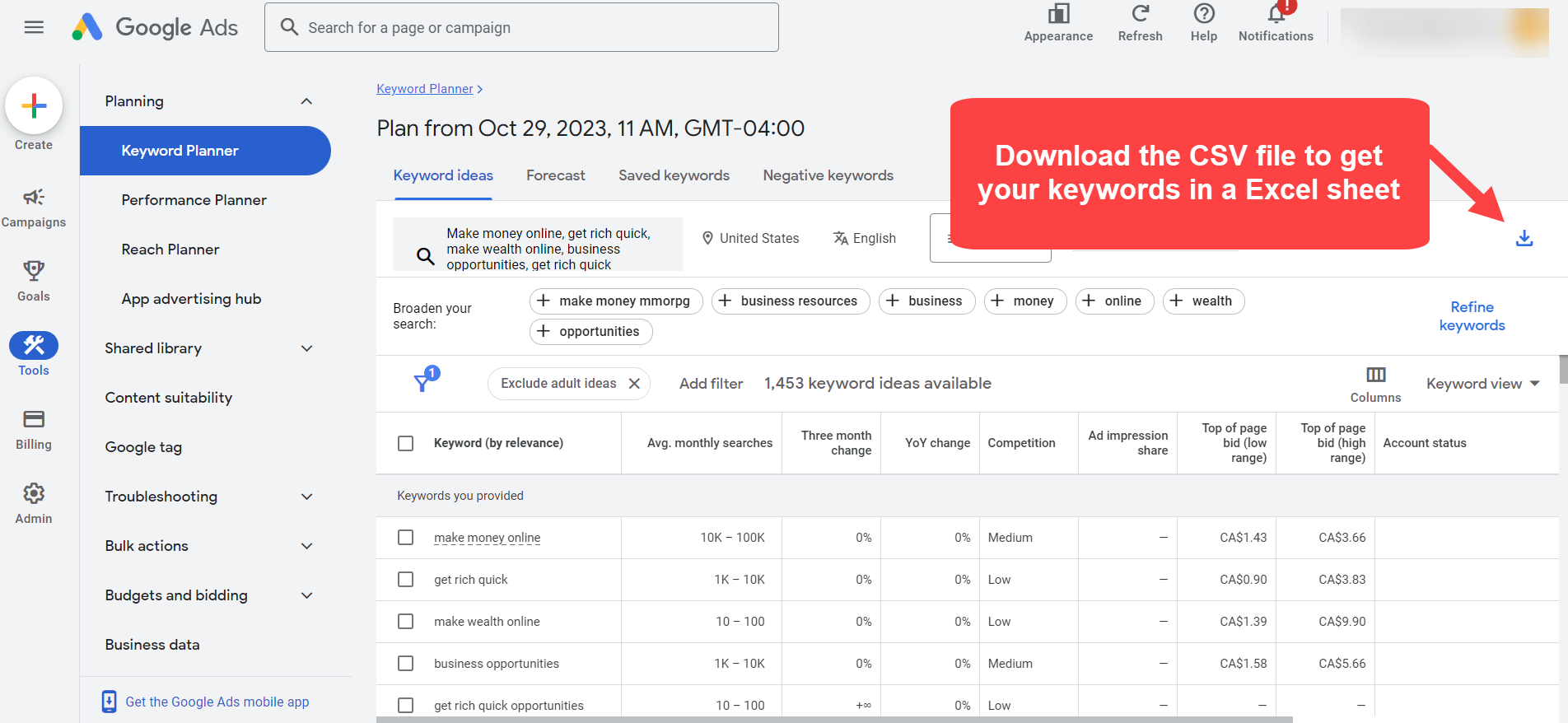
Select Relevant Keywords:
- Choose keywords that are most relevant to your niche and have a decent search volume.
- Because you will be using the authority of established platforms, even competitive keywords can be targeted, but it's often beneficial to find a balance between search volume and competition.
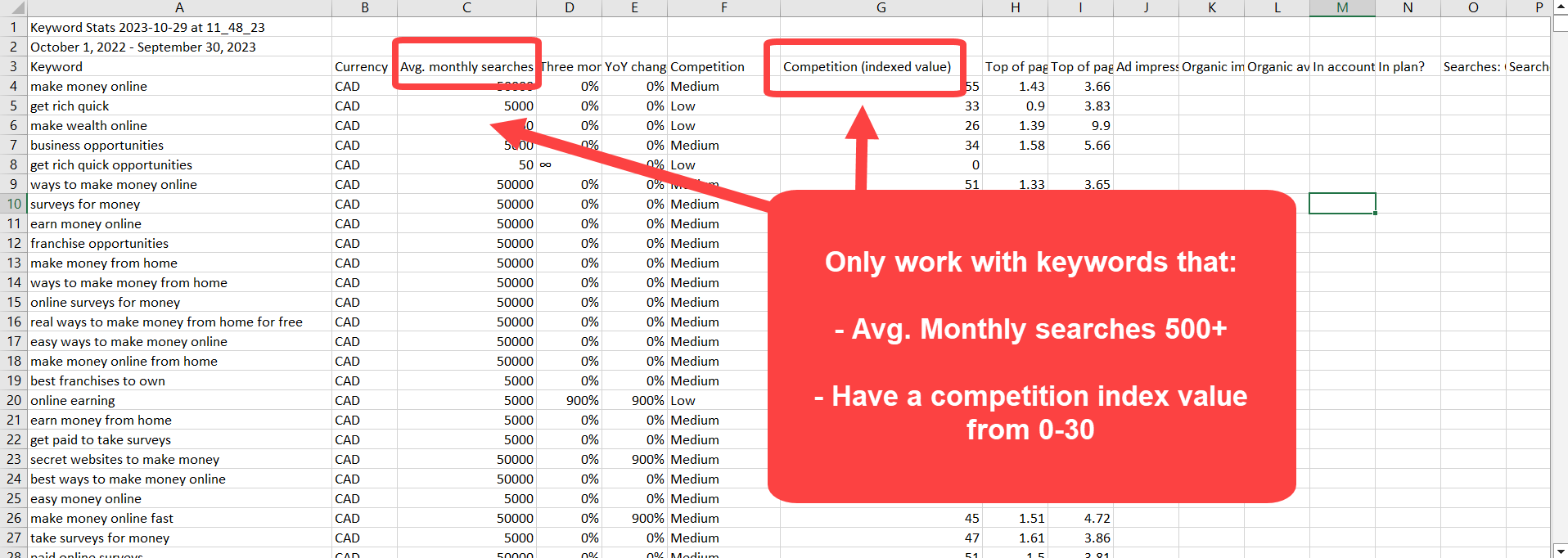
In the next module, we will explore how to use LinkedIn Pages, Medium, and YouTube as your primary platforms for free traffic, maximizing the reach and effectiveness of your SEO efforts. As you are about to see, this is not just a 'posting thing'... it's SEO!

To your success,
Michel Sirois
P.S. You have questions or need support? We are here for you!
Contact Michel On Facebook: Click Here
Contact Michel On Skype: Misteremarketing
P.P.S. You want help to get started with something that is entirely 'CUSTOM MADE'?... Or perhaps you need '1 On 1' coaching?Learn More About Who We Are And What We Do: Imtrainingconsultants.com
Income Disclosure | Terms & Conditions | DMCA Notice | FTC Statement | Privacy | Contact
© 2013-2025 Scalable PLR Products. All Rights Reserved.