Welcome on the:
'15-Minutes Content Creation Program' Download Page
Here Is Your Training:
Introduction to Fast & Efficient Content Creation
Here are the Key Concepts of what you are going to learn from this content creating hack:
1. YouTube as a Content Source: We explore how YouTube, a rich and diverse platform, can be a primary source for content ideas. This involves selecting high-view, niche-relevant videos.
2. Leveraging Top Ranking Videos Keywords: We demonstrate how to use Youtube videos to get rich keywords. This method saves time and ensures the content is SEO-friendly.
3. Creating Original Content In Less Than 15 Minutes: We will guide you through transforming these keywords into original blog articles and videos.
4. ChatGPT Prompts: We will provide you with the necessary ChatGPT prompts for you to do everything by copy/pasting.
By the end of this training, you'll have a clear understanding of how to efficiently create quality, SEO-optimized content by harnessing the power of ChatGPT, YouTube videos and strong keywords.
Let's Begin:
1. Selecting and Utilizing YouTube Videos For Rich Keywords That Attract A Lot Of Traffic
Step 1: Find Top Videos on YouTube
• YouTube Search: Search for videos within your niche on YouTube.
• Select Videos: Choose the top 5 videos that are most relevant and popular in your niche.
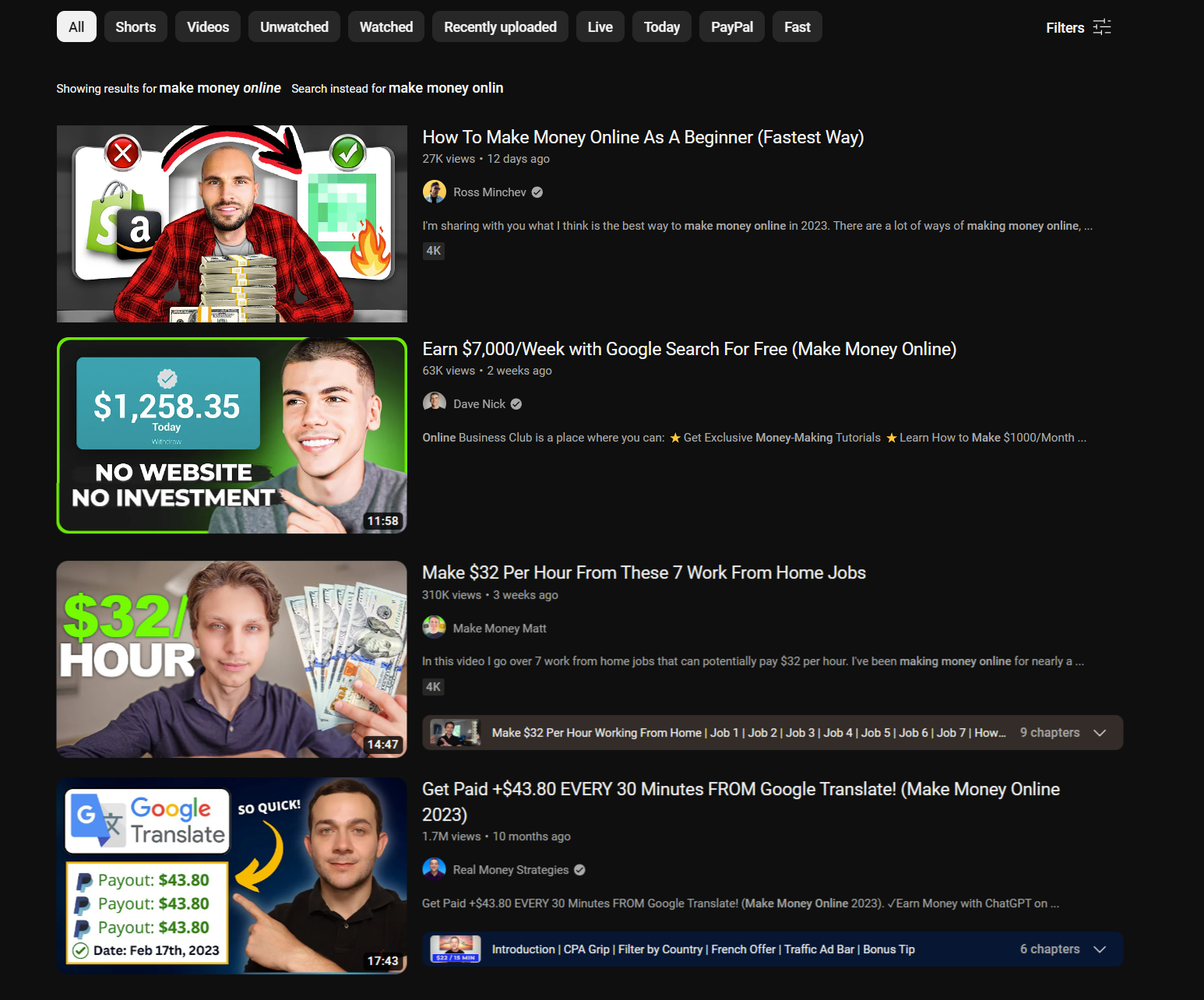
Step 2: Extract Rich Keywords
• Look at the video titles, the video descriptions, and the video tags of the selected YouTube videos. These elements contain valuable keywords that are already optimized for SEO.
• After looking at these elements, select keywords of theirs that you think would make a good blog article.
2. Creating A Blog Article In 10 Minutes Or Less With ChatGPT
• After Finding The Right Keywords, You Can Start Writing A 1,500 Words Blog Article With ChatGPT, In Less Than 10 Minutes.
3. Scriptwriting for Making Videos in 5 Minutes or Less With ChatGPT
Overview:
Now let's focus on efficiently creating a video script using ChatGPT, based on your blog article.
Process:
Step: Generating A Video Script with ChatGPT
• Go in the GPT chat where your new blog article is located.
• Create a 10-Scene Script: Instruct ChatGPT to divide the article into a 10-scene script, ensuring each scene encapsulates a key point of the article.
>> Use the ChatGPT prompt here
• Refine the Script: Review and adjust the generated script to maintain the article's essence while making it suitable for a video format.
4. Create Your Video Description With ChatGPT
• Crafting Video Descriptions with ChatGPT: Use ChatGPT to write a video description that reflects the blog article. Include the relevant keywords and a link back to the original blog post, enhancing SEO and driving traffic to your site.
>> Use the ChatGPT prompt here
• SEO Optimization: Ensure the description contains your essential keywords, mirroring those used in your blog for SEO consistency.
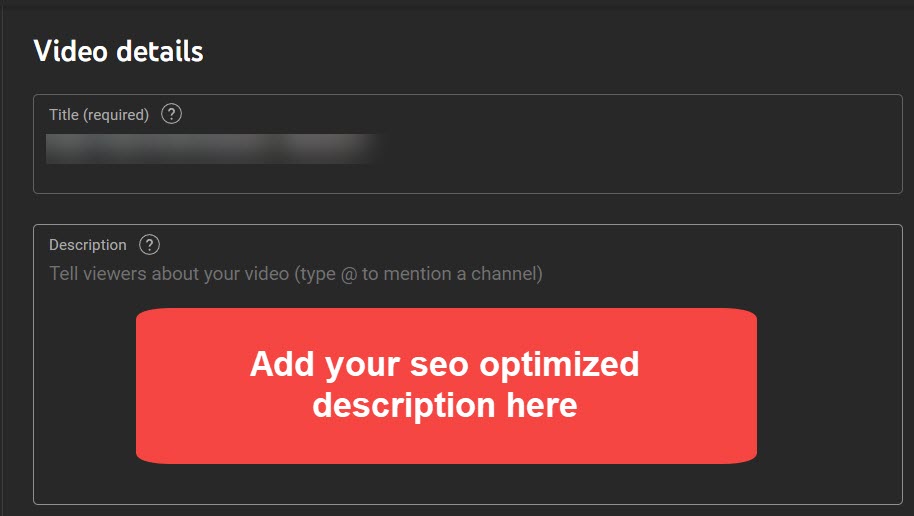
5. Video Creation
To make videos, you can use the following or any other software you know of. What matters, is that you have a tool that can help you make videos.
• Free Video Creation Software: For creating video slides, consider using tools like Canva (canva.com) or Adobe Spark (spark.adobe.com).
• AI Video Presenters: For AI-powered video presentations, explore options like HumanPal.io (humanpal.io). These tools often include built-in voice options, eliminating the need for personal narration.
Step 1: Developing Video Content
• Creating Slides: Develop slides for each script scene, ensuring they visually represent the content effectively.
• Voice-Over Options: Choose a suitable voice-over if using AI presenters, or record your narration with clear and engaging delivery.
• Voice-Over: Use the 10-scene video script you generated from ChatGPT earlier, it serves as your voice-over.
Step 2: Finalizing and Publishing the Video
• Review and Edit: Ensure the video flows smoothly, is engaging, and aligns with your brand's messaging.
• Publish: After finalizing the video, publish it on Youtube and remember to add your keywords in your video title, in your tags, and in the video description you generated with ChatGPT for your video description box, which also contains your keywords.
Outcome:
You'll be able to create compelling video content and SEO-optimized descriptions in a time-efficient manner. These videos, along with their descriptions, will not only enrich your content strategy but also drive traffic and enhance your SEO efforts.
6. Embed your YouTube Videos in your Blog Articles
Steps:
Step 1: Select Videos
• Choose the relevant YouTube video you used for creating your article.
Step 2: Embedding Your Video In Your Blog Articles
• Find the 'Share' button under the YouTube video, then click 'Embed' to get the HTML code.
• Insert this code into your blog post where it best complements your content.
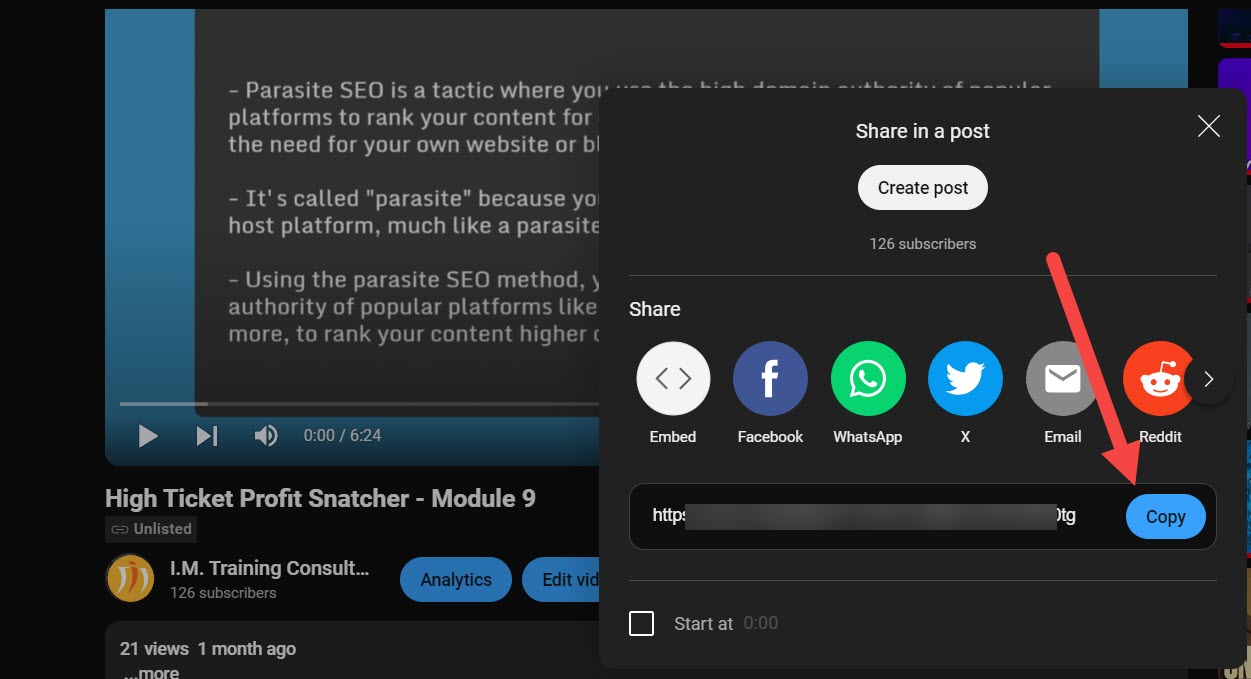
Outcome:
Embedding videos in your blog articles can increase reader engagement and time spent on your site, positively impacting your site's perceived value by Google.
7. Conclusion
In conclusion, your fast content creation method presents a highly efficient and streamlined approach to generating engaging content that attracts traffic on the same day.
By leveraging the vast resources of YouTube, you effectively identify and utilize videos with rich keywords to drive significant traffic.
The integration of ChatGPT in your process, for tasks such as creating blog articles, scriptwriting, and crafting video descriptions, not only enhances productivity but also ensures quality and relevance in content.
The final steps of video creation and embedding YouTube videos into your blog articles will create a synergistic effect, enhancing the visibility and reach of both your written and video content.
This method is not only time-efficient but also capitalizes on the powerful combination of AI-assisted content creation and strategic content placement, making it an ideal strategy for creators and marketers looking to maximize their online presence quickly and effectively.
*** END OF TRAINING ***
Need High Quality Solo Clicks?
You might not know this but, I've been an active Solo Ads seller since 2014. My list is now HUGE and I sell traffic to my clients like you... Come take a look, I have high quality clicks, for a real low price, guaranteed!
Make even more money by grabbing these Special Offers:
SPECIAL OFFER #1
How would you like to flip AdSense blogs for huge profits?
SPECIAL OFFER #2:
* NEW * How Would You Like To Never Spend A Single Dime From Your Own Pocket On Traffic And Keep All The Profits?

The Average Internet Marketer Spends More than $1,000 Per Year On Useless Products & Training!
What you might not know now is that... over a period of 1 year, Internet Marketers spend on average more than $1,000 on useless ebooks, crappy software and training that don't work... and the result is that they stay stuck, not progressing and barely making money, if any at all!
This can be easily explained: It's very hard for a beginner to 'connect the dots' and build a productive business that converts, by purchasing training after training.
You end-up with a little bit of knowledge, but nothing that is actionable! At the end of the day, it's all about: Proper set-up, buyer leads and conversions, you know it...
And the best way to get instant results online is by having your own lead capturing funnel, a solid affiliate marketing set-up, your own affiliate program to get more free traffic and even the ability to sell clicks from your email list, to MAXIMIZE & SCALE-UP without it costing you a single penny from your pocket!
If you don't know how to set-up an online business with all the building blocks as mentioned above, you are doomed to failure, I'm sure you know this by now... and this is why I can do all of that part for you...
But most importantly, if you don't want to spend your own money on trying to build your email list, you will want me to set-up your entire business + drive traffic for you, to get you started the right way, with actual BUYER leads...

To your success,
Michel Sirois
P.S. You have questions or need support? We are here for you!
Contact Michel On Facebook (Make a friend request at the same time or I will not see your message): Click Here
Or by Email: Michel.Sirois@ScalablePLRProducts.com
Income Disclosure | Terms & Conditions | DMCA Notice | FTC Statement | Privacy | Contact
© 2013-2025 Scalable PLR Products. All Rights Reserved.